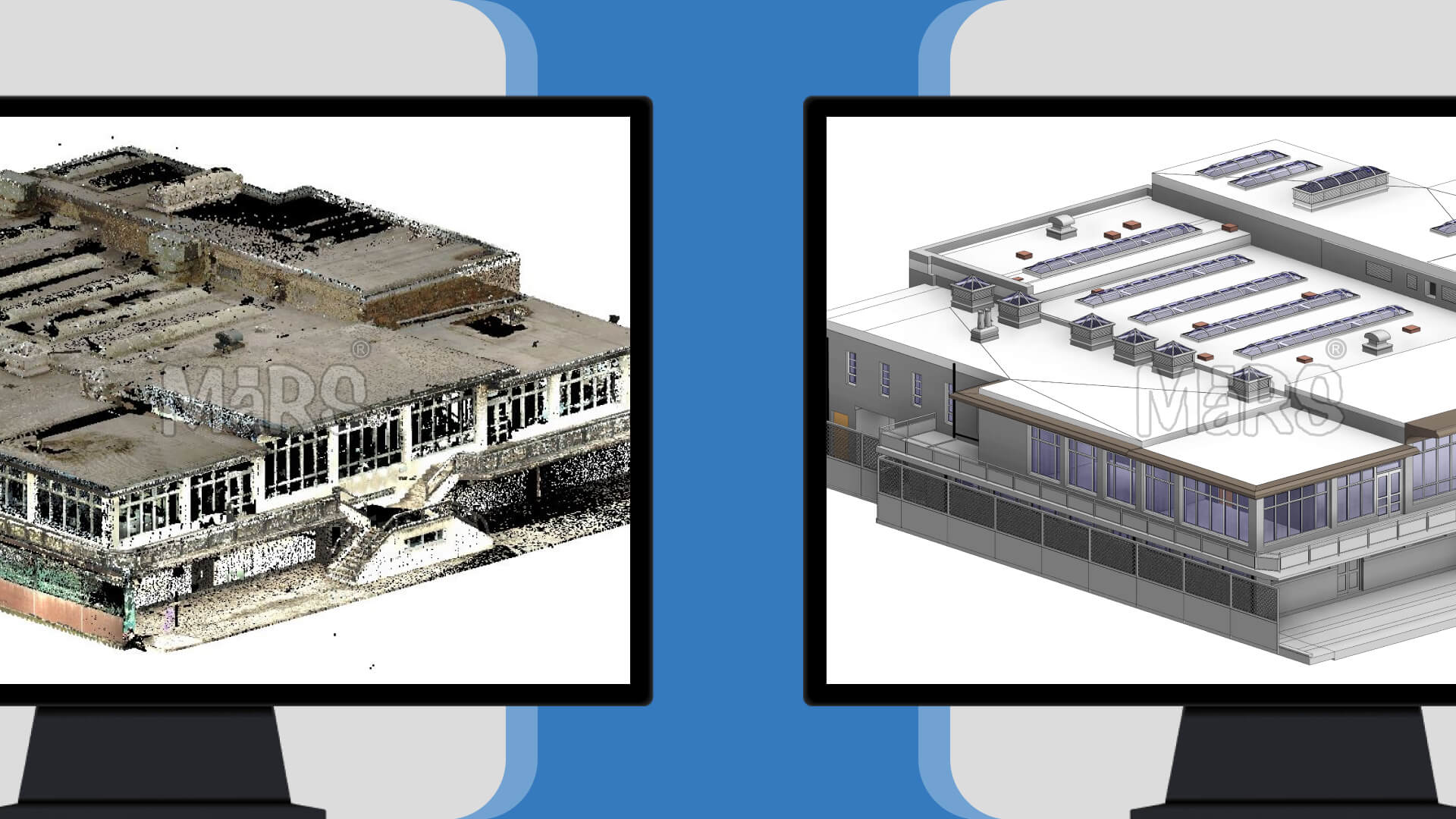Accurate BIM is important for the success of construction projects. When BIM models are precise, they help ensure that the building is constructed as planned, reducing errors and costly changes during construction. Inaccuracies in BIM models can lead to misunderstandings, delays, and increased costs. So, verifying that these models are accurate is essential.
This article aims to guide you through the process of verifying the accuracy of BIM models derived from Point Cloud to BIM Services. We will discuss various methods and tools that help ensure your BIM models match the actual building data. Whether you’re a project manager, architect, or just interested in BIM, this guide will provide you with practical steps to ensure your models are spot-on.
Overview of Building Scans and BIM Models
Building scans are detailed digital captures of a building’s physical dimensions. They are typically done using laser scanners or photogrammetry, which create a point cloud—a 3D collection of data points representing the scanned surfaces. These scans are the starting point for creating BIM models.
To create a BIM model from these scans, the point cloud data is converted into a 3D model. This process involves aligning the scanned data with the BIM software and then building a digital model that reflects the scanned information. The BIM model serves as a comprehensive representation of the building, incorporating architectural, structural, and mechanical details.
Methods for Verifying BIM Model Accuracy
Visual Inspection
One of the simplest ways to check accuracy is through visual inspection. Compare the BIM model directly with the original scans. Look for discrepancies in shapes, sizes, and placements. Tools like Autodesk ReCap or other BIM software offer built-in features for side-by-side comparisons.
Point Cloud Comparison
Using point cloud data, you can perform a more detailed accuracy check. Software tools like CloudCompare allow you to overlay the BIM model with the point cloud and identify any mismatches. This method helps in ensuring that every part of the BIM model aligns well with the scanned data.
Clash Detection
Clash detection is a process where the BIM model is checked for conflicts between different building elements. This helps in identifying areas where parts of the model do not fit together correctly. Software like Navisworks can automate this process, making it easier to spot and resolve issues.
Dimensional Verification
Checking key dimensions in the BIM model is another method to ensure accuracy. Measure important dimensions from the BIM model and compare them with the original scans. Ensure that architectural, structural, and MEP elements are to scale and match the scanned data.
Geometric Analysis
Geometric analysis involves checking the shapes and angles within the BIM model. Tools can analyze these properties to ensure they are consistent with the scanned data. This helps in identifying any distortions or errors in the model’s geometry.
Quantitative Accuracy Metrics
Quantitative metrics are used to measure the accuracy of the BIM model. These metrics can include positional accuracy, dimensional accuracy, and surface accuracy. By defining and using these metrics, you can get a clear idea of how closely the BIM model matches the scanned data.
Best Practices for Ensuring BIM Model Accuracy
Regular Quality Checks
Regular quality checks are crucial. Make it a habit to review the accuracy of BIM models throughout the project lifecycle. Frequent checks help catch errors early and ensure that the model remains accurate as changes occur.
Collaboration and Communication
Effective communication among team members is key. Share information and updates regularly to avoid discrepancies. Use collaboration tools to ensure everyone is on the same page regarding the BIM model and its accuracy.
Conclusion
Accurate BIM models are the backbone of successful building projects. By following best practices like regular quality checks, fostering effective communication among team members, and staying updated with the latest training, you can significantly improve the accuracy of your models. Remember, a detailed BIM model not only helps avoid costly mistakes but also contributes to smoother project execution and better outcomes. Stay proactive in your verification efforts to ensure your projects are built on a solid foundation of accurate data.